Can I run events for Star Wars™: Unlimited?
Any “brick and mortar” game store that is interested in running Star Wars: Unlimited Organized Play is eligible* to sign up for a StarWarsUnlimited.com retailer account. Only one retailer account per store may be used to run events.
*Note: Failure to abide by FFG/Asmodee’s Event Guidelines can result in a store’s eligibility being revoked.
How do I sign up for a retailer account?
Game stores are encouraged to contact their Asmodee distributor to receive instructions on setting up a retailer account.
Once I apply for a retailer account, how will I know I’m approved?
Once the sign-up process is complete, organizers can begin using their StarWarsUnlimited.com account to create events.
Approval and account creation times will vary depending on the volume of requests and the timing within the Organized Play season.
Event Hosting Requirements
Fantasy Flight Games has partnered with Melee.gg as our official event and tournament platform. To run an official Organized Play event for Star Wars: Unlimited, you will need to:
- Host your event on Melee.gg.
- List your event on the StarWarsUnlimited.com event locator.
- If you are a Star Wars: Unlimited retailer, list your store on the StarWarsUnlimited.com store locator.
How do I run an event on Melee.gg?
Melee.gg provides organizers with many resources to help run their first event. For starters, to set up an account with all of the necessary Star Wars: Unlimited configurations, check out the Organization Set-up Guide.
Once your account is set up, additional materials within the Melee.gg Help Documentation can provide guidance on everything from player onboarding to running and concluding an event.
How do I post my event to the event locator?
Registering for a StarWarsUnlimited.com retailer account will include setting up your location on the StarWarsUnlimtied.com Store Locator. Your distribution partner will assist you through the process.
Once you have that account, you can post the details of your event to the event locator by following the steps below. We highly recommend creating your event within Melee.gg before adding it to the store and event locator.
- To begin creating an event in the store and event locator, log into your account on StarWarsUnlimited.com.
- Visit your Profile page by clicking your avatar icon in the upper-right corner of the screen.
- Select “Create Event” from the available options on your Profile page. Only accounts that have been configured as approved organizers will have access to this option.
- Complete all fields in the Event Creation form.
- Enter the name of your event. This field is optional and will default to your Event Type if nothing is entered. This field should match the event title you have given your event on Melee.gg.
- Select your location. This is the entity that will “host” the event, regardless of the event’s physical venue.
- Choose the event type and format. Event Types are assigned per location.
- Enter the price per player to attend your event.
- Enter the URL of the event. We recommend that, for most events, this be a link to the Melee.gg
- tournament page.
- If the event will take place at an alternative venue – such as a local convention center, public space, etc. – select “Event at an Alternative Venue?” Enter the venue’s physical address.
- Select the event date.
- Enter a brief description of the event. This should be kept brief and will be displayed in search results.
- Click “Create Event”.
Once you have completed the above steps, your event will display in all event search results, as well as on your location’s store entry within the store locator.
I have questions about using Melee.gg or posting my event, where can I find answers?
For all questions about how to utilize Melee.gg, including instructions and troubleshooting, please refer to the Melee.gg Help page. If you cannot find the answer to your question. Organizers are encouraged to contact Melee.gg directly for assistance.
If you are having issues posting your event to the StarWarsUnlimited.com event locator, contact us at Unlimited@FantasyFlightGames.com.